HOW You Can Make Your Own Website from Scratch using WordPress:
Learn Step by step how to Make your Own Website for Business , E-commerce or Blog.
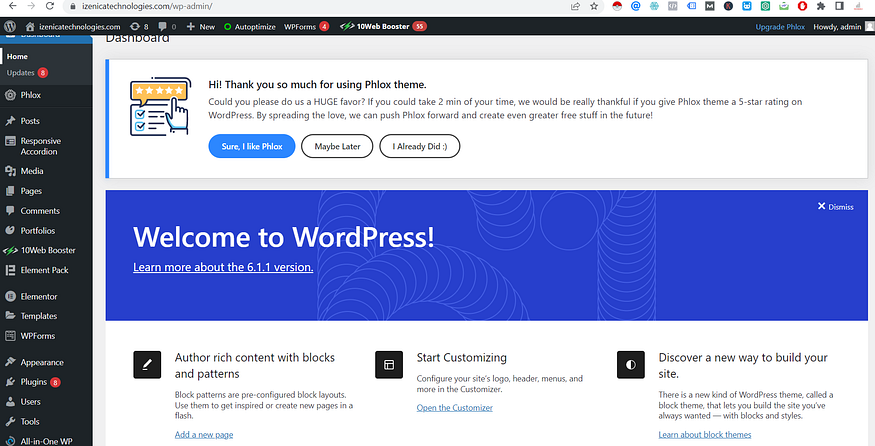
For beginners, creating a new website might seem like a difficult task and time taking with effort, but with the correct tools and proper guidance , it can be a rather simple procedure. Even for New Learners , and most of the business Owners .
WordPress is a well-loved content management system (CMS) platform that offers a great resources and make the task simple for creating websites from the ground up.
We will walk you through with several example and resources in pursuits of creating a new WordPress websites from scratch.
You will also learn about a few Important plugins that you may utilize to improve the functionality and user friendly experience of your website.
Step 1: Choose a Domain Name and Web Hosting
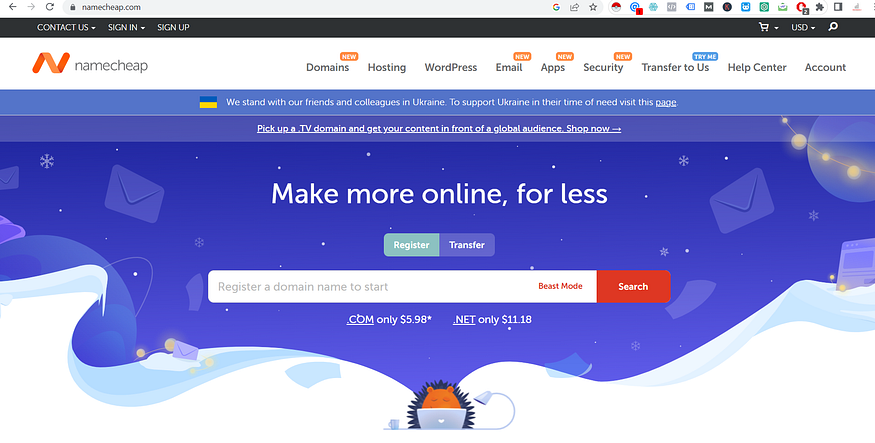
The very first step of building a new website is to choose a Domain(website Name) and Web Hosting (space Where you will set up your domain). Your domain name is the address that people will use to access your website, while web hosting is the service that stores your website’s files and makes them accessible to the world.
There are many domain name and web hosting providers available, and the costs and features can vary widely. Most Popular is Namecheap, Bluehost, and HostGator. Some providers also offer domain registration and web hosting as a bundled package, which can be a cost-effective option.
Advice : go with the Namechape because of its Simple and User friendly Dashboard .
Step 2: Install WordPress
You may install WordPress after deciding on a domain name and web host. The majority of web hosting companies provide one-click WordPress installation, which makes the procedure simple and quick.
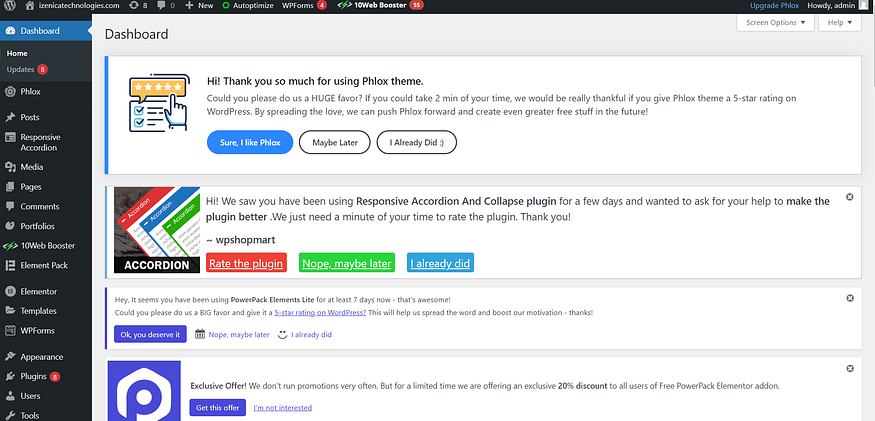
You will be prompted to the WordPress dashboard where you can type your user name and password after creating from Hosting. After Typing username and password you can start creating your website from scratch when the installation is complete.
Step 3: Choose a Theme
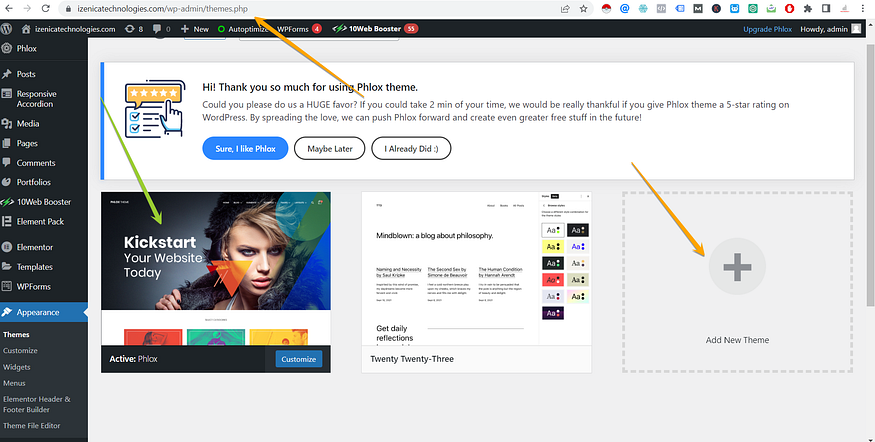
You may design the appearance of your website and give a feeling of your website using WordPress themes (Theme is a Layout of Your Website appearance, which are pre-made templates. The variety of available themes — both free and paid — can be bewildering.
Think about the audience and the goal of your website before selecting a theme. Search for a theme with the functionality you want and is simple to adjust. Astra, Divi, and Avada are a few of the well-liked choices.
Once you’ve selected the theme (Theme is a Layout of Your Website appearance) , you can install it by heading to Appearance > Themes > Add New on the WordPress dashboard.
Popular Theme options include Astra, Divi, and Avada.
Step 4: Customize the Theme
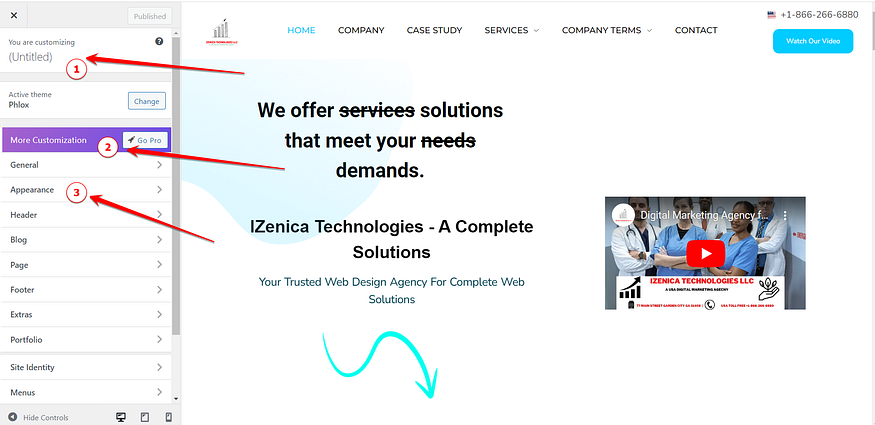
You can customize the theme after the installation completes and suits your needs. Most of the themes provide an easy to access dashboard in customization option where you can build and customize the appearance of your website as per your needs , which you can use from the WordPress dashboard by navigating to Appearance > Customize.
You may change the header section of the website , footer (bottom of the websites), font colors, fonts, and other aspects of your website with the Customizer.
you may also add Widgets and menus as per your website and services requirements . you may change or reset if you don’t like the theme or appearance of your website and Add New.
Step 5: Add Content
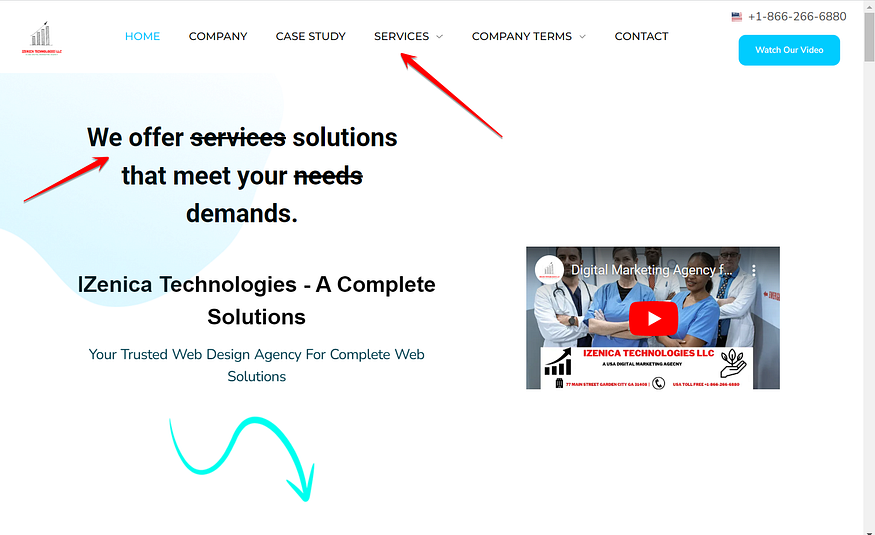
You may start adding up your content to your website pages once you have customized this can include . Pages, blog articles, pictures, and videos are all examples of this.
From the WordPress dashboard, select Pages > Add New to create a new page. The Gutenberg editor, which offers a drag-and-drop user interface for adding text, photos, and other objects, may be used to add material to the page.
Go to Posts > Add New to create a new blog post. The Gutenberg editor lets you include items like text, pictures, videos, and more. You may further arrange your material by adding tags and categories.
Step 6: Install Essential Plugins
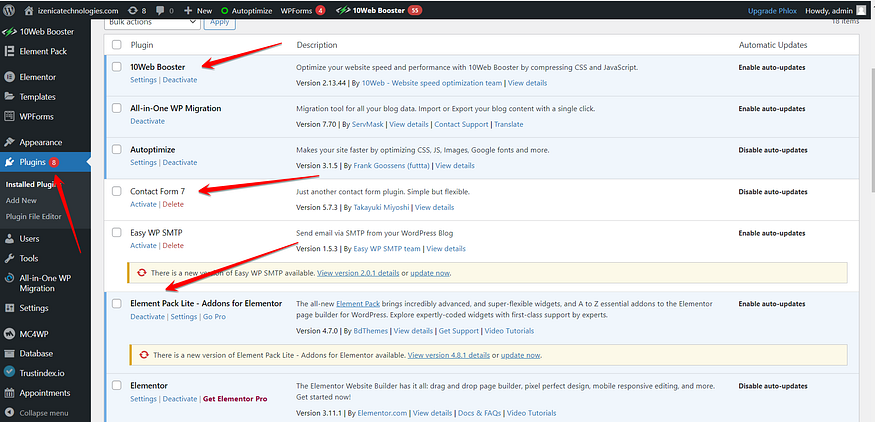
You may install plugins (additional Features in WordPress ) to increase the functionality and speed of your website performance and outlook. The selection of WordPress plugins, you will find numerous of plugins but select the below listed plugins and understand its features . You can install the following required plugins to get started:
Yoast SEO: This plugin aids in search engine optimization by offering tools for content optimization and keyword research.
Jetpack : Jetpack offers crucial functions including site analytics, security, backup, and more.
Contact Form 7: This plugin Contact Form 7, makes it easy to add contact forms to your website.
WPForms: With WPForms, you can construct custom forms, surveys, and more. WPForms is a robust form builder.
Elementor: Elementor is a drag-and-drop page builder that enables you to make unique web pages without knowing any programming languages.
WooCommerce: WooCommerce is a well-liked plugin for creating online stores. It offers tools for managing products, processing payments, and other things.
WP Super Cache: By caching pages and lowering server load, this plugin enhances the performance of your website.
Wordfence Security: Wordfence is a thorough security plugin that may assist in guarding your website from viruses, hacking attempts, and other security risks.
Smush: Smush is a plugin that may optimise your photos by lowering their size without sacrificing quality, shortening the time it takes for your website to load.
UpdraftPlus: With the help of the plugin UpdraftPlus, you can quickly back up your website and restore it in the event of data loss or website failure.
Step 7 : Design Best Graphic or Logo for your Website
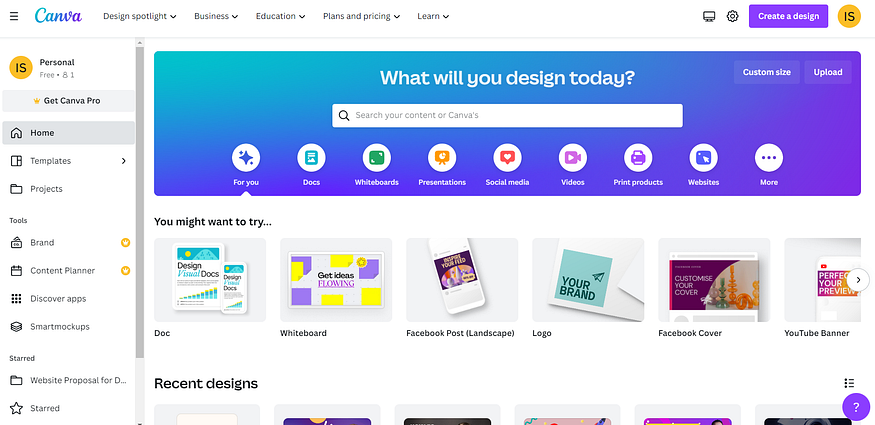
CANVA : You may create designs with the help of Canva, a well-loved and user-friendly online graphic design tool for all Business or Personal use ,
in order to use Canva, and create any design for your Website or Blog, YouTube ,Social Media Or Logo follow these steps:
1- Create an account, then log in.
2- Choose the design layout you wish to use, such as a presentation, a social media post, or a business card, Business website logo, social media like fakebook post, Instagram post, LinkedIn post, etc.,
3- Choose a ready-made template or begin from scratch.
4- Text, photos, and other components may be added to personalize the design.
5- Edit the layout, color scheme, and font with Canva’s design tools.
6- you can Save your design and download it in the format of your choice, like PDF or PNG , JPEG or any other format as per your requirement .
6- Post, email, or print your design on social media.
Without any prior design skills, you can create stunning designs using Canva.
NOTE: You can Subscribe for CANVA to get 20% Discount
Step 7: Test and Launch Your Website
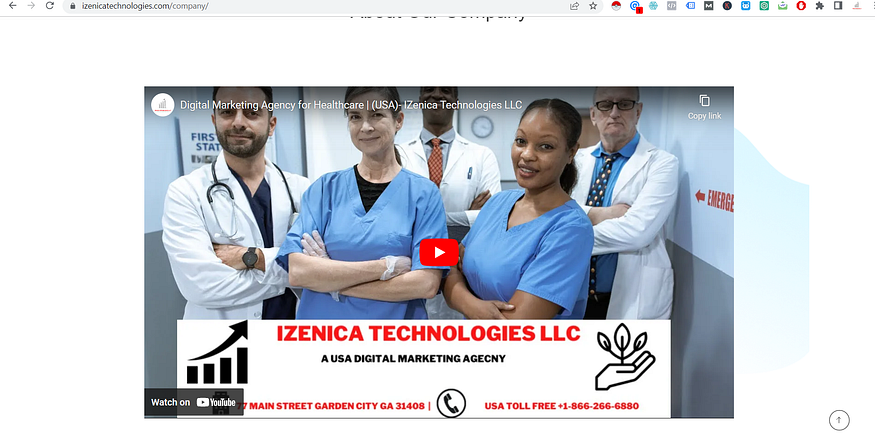
It’s crucial to test your website to make sure it’s operating properly after adding content and installing necessary plugins. To accomplish this, evaluate your website and verify each link and form.
Make sure you have already connected your Hosting (Internet Space) with your Domain and Connected WordPress because This is how you will build your website.
Connecting your domain name to your web hosting account will allow you to launch your website once you’re happy with its functionality and aesthetic.
Conclusion:
Keep in mind that creating a website is a continuous process to make it more accessible and user friendly , and you should update time to time with new Plugins and Updates all plugins to make it faster in loading , so that it could provide your audience the greatest possible experience.
Note: If you Need any Help Setting up Your Website, SEO Service , Graphic Design , Social Media Marketing Or YouTube Video Marketing for your business then Let us know, We will help your business to Grow with us.
Contact us : info@izenicatechnologies.com | +1–866–266–6880
https://www.izenicatechnologies.com
Comments
Post a Comment